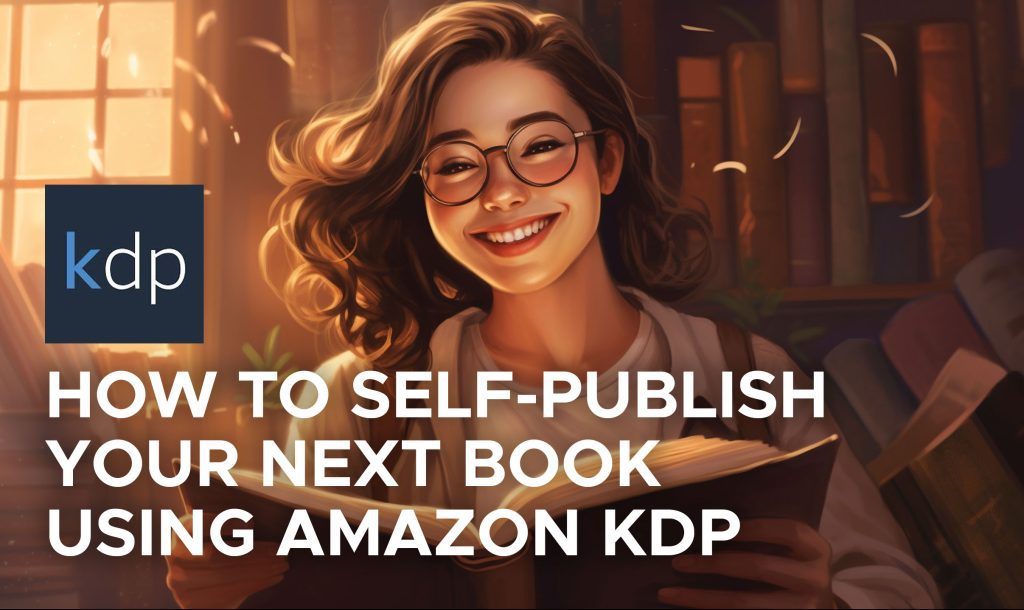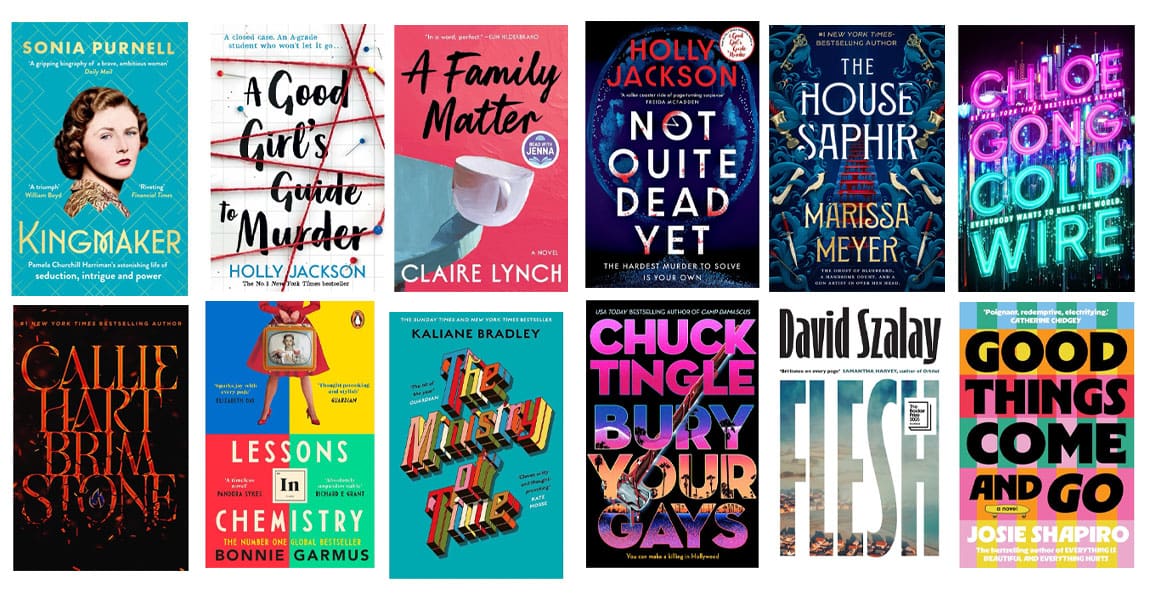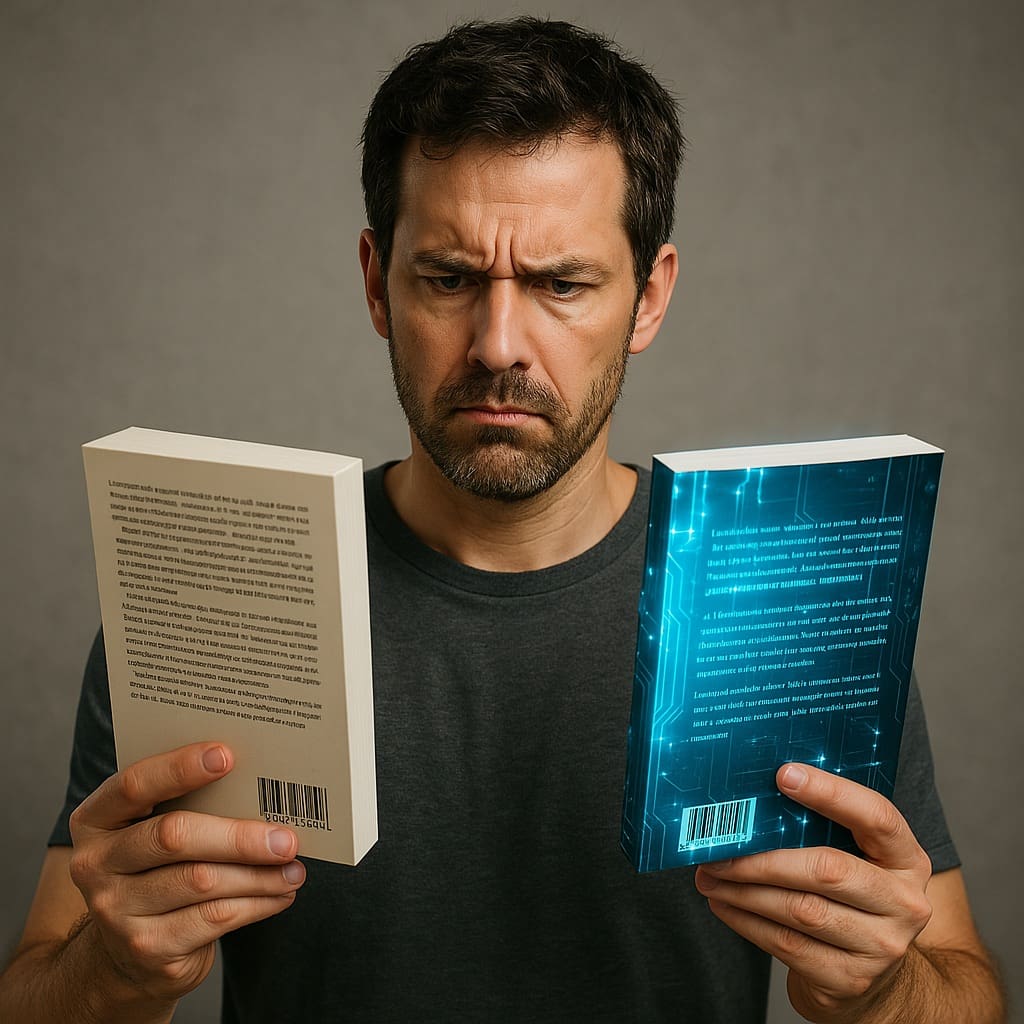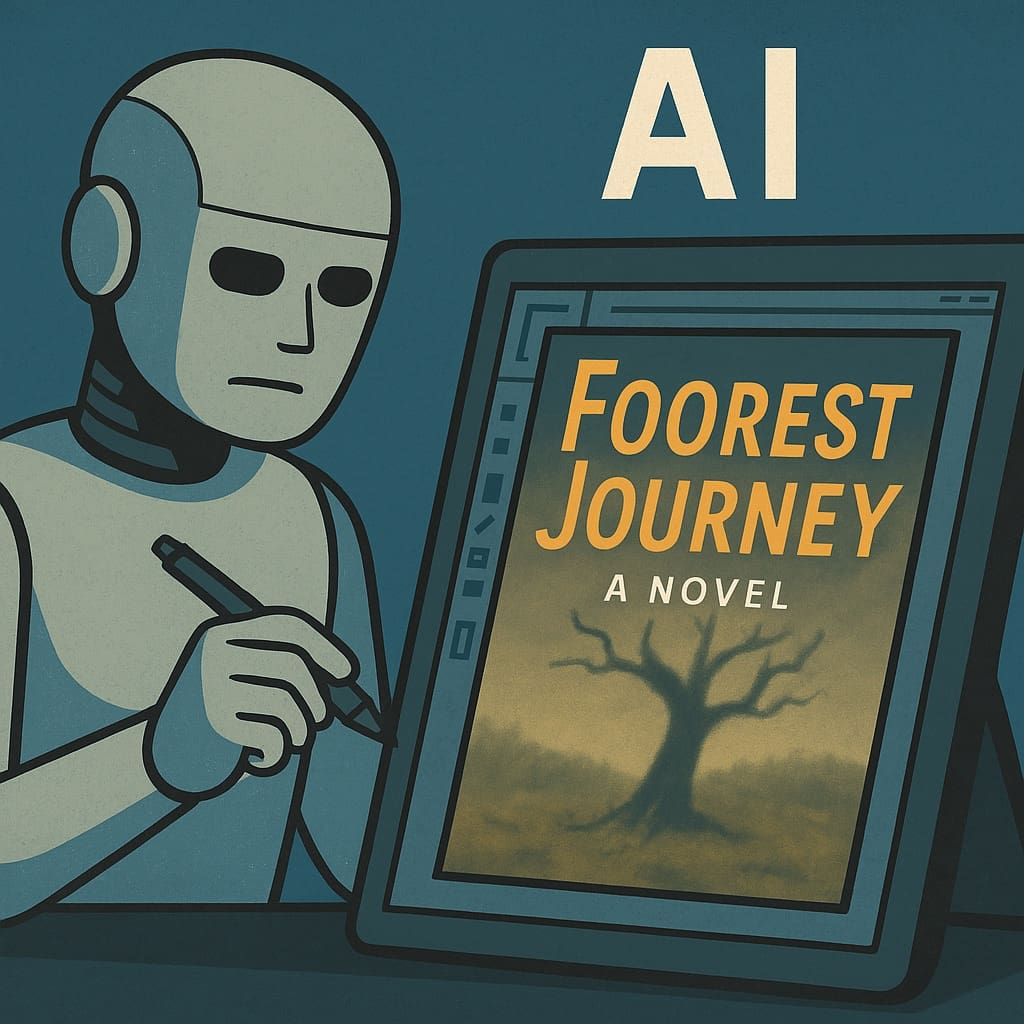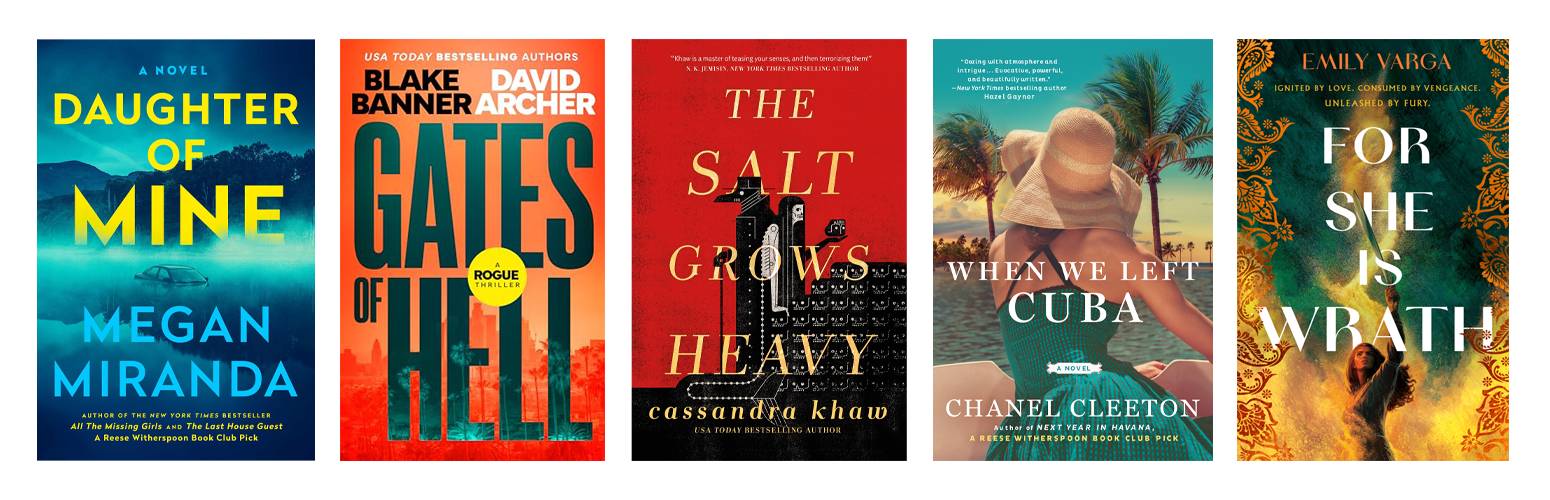Welcome to the exciting world of self-publishing! In this guide, we'll walk you through the process of publishing your book with Amazon Kindle Direct Publishing (KDP). Let's dive into the first steps to make your literary masterpiece available to the world.
What is Amazon KDP?
Amazon KDP has become a popular choice for authors looking to self-publish their work. With Amazon's share of the ebook market fluctuating between 65% and 83%, it's no wonder that authors are eager to get a slice of that pie. Amazon KDP offers an easy path to self-publishing in both electronic and physical formats, as well as a suite of additional tools, including file conversion, formatting, and sales tracking.
Authors can use Amazon KDP for free while retaining the rights to their content and earning 70% of their book's profits. The service is tied to the Amazon store, granting your book the opportunity to get in front of millions of potential readers.
Before diving into the publishing process, it's essential to understand the importance of a professional book cover design and how it can impact your book's success. Also, be aware of book cover design trends to ensure your cover is visually appealing and up-to-date.
Step 1: Sign up or sign in
It’s incredibly easy to sign in to Amazon KDP – just use your Amazon login. Don’t have one of those? First, click on ‘Sign Up’, pop in a few details, and you’ll officially become part of the Amazon tribe.
Once logged in, you’ll gain access to a range of tools that allow you to publish your manuscript in an efficient and thorough manner. Keep in mind that formatting and editing are self-publishing non-negotiables, so make sure your manuscript is polished before moving forward.
Step 2: Provide the details
Profile created, you’re ready to offer your book to the Amazon gods. To kick this process off, simply click on the ‘Create New Title’ box on the main page of your profile.
As your book is most likely an inanimate object, you’ll be asked to fill in details on its behalf. Here you’ll be asked to supply a variety of information, including:
- Title/subtitle
- Description/blurb
- Author/contributors
- Fiction/non-fiction and category
- Search keywords
- The type of person you’d like to target
Creating an engaging title and description is crucial for capturing readers' attention. Check out these tips for creating your book's title.
Step 3: Upload your manuscript
The time has come to deliver your masterpiece. First, you’ll be asked to supply the book cover. Ensure you have a captivating cover by working with a professional design company like Damonza. Next, confirm your publishing and digital rights (simple checkboxes – no need to stress!)
Your words are no doubt game-changing, but they need to be supplied in the correct format to have any hope of being read. Margins, page numbers, headings, sub-headings – these things don’t format themselves. If you feel a little overwhelmed by the task, at Damonza, we offer a professional formatting service to help your book along.
Once you’re happy with the layout, you can upload your book in various file types. It's essential to proofread your manuscript before uploading to ensure it is error-free.
Step 4: Price and publish
After confirming whether you have the worldwide rights to your book or just those of specific territories, you’ll be asked to set your pricing. Amazon KDP has some basic minimums and maximums that you’ll need to work within, but those aside, pricing your book will be entirely up to you. Trying to put a price on blood, sweat, and tears can be tricky, but our advice is to lean lower rather than higher, as this increases the chances of your book actually being read. Assume your readers, God love them, are thrifty types.
You’ll also be offered the opportunity to enroll in three Kindle programs:
- Kindle MatchBook: Anyone who has bought the print version of your book can purchase the Kindle version for $2.99 or less.
- Kindle Book Lending: Anyone who has bought your book can lend it to their friends for a period of 14 days.
- KDP Select: This program makes your book exclusive to Amazon but promises that it will reach more readers, earn more money, and maximize your sales potential. It also gives you the option of offering a free download for a select amount of time after publishing, which, while it won’t earn you any money, will be great for spreading the good word about your good book.
All of these programs are free to join and have merit: MatchBook for creating loyal readers, Book Lending for finding new ones, and KDP Select to earn max cash. Throw caution to the wind and tick all of them because why the hell not?
Tick and click ‘Save and Publish’, and your book will be available for purchase within the day.
For those of you who have completed steps one through four, I offer a firm shake of the hand. You can now print those business cards with the words PUBLISHED AUTHOR beneath your name and order that gold-plated AUTHOR-1 number plate I know you’ve been dreaming of.
You’re not dying from a flesh wound, you haven’t been burnt at the stake, and you’ve published your own book. What a time to be alive.
*Note, sometimes Amazon changes things up a bit. This is accurate for July 2020.
Now that you have successfully published your book, focus on marketing and promotion. Utilize resources such as getting your book into bookstores and writing a compelling author bio. Remember that a professional book cover design will help your book stand out from the competition.
Congratulations on becoming a self-published author! Embrace the journey and continue to learn from the experiences of successful authors and the book cover design process. Best of luck in your publishing journey!